How To Guide
How do I apply/submit an application?
How do I see my applications?
1. On your profile, click on the “View/Edit My Profile” button.
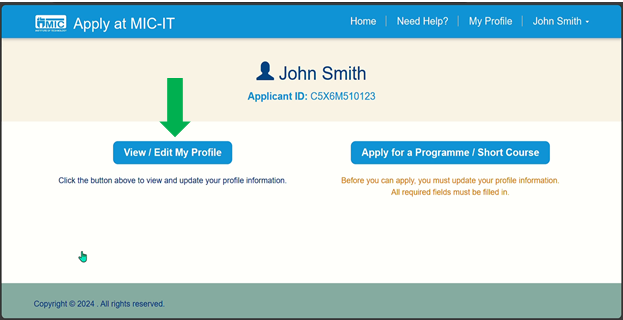
2. Next, click on the My Applications tab. Your application details would then appear.
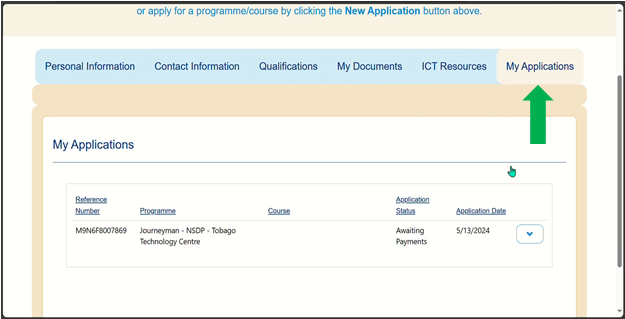
What happens after I complete/submit my application?
1. Check your email on a response concerning MIC Registration.
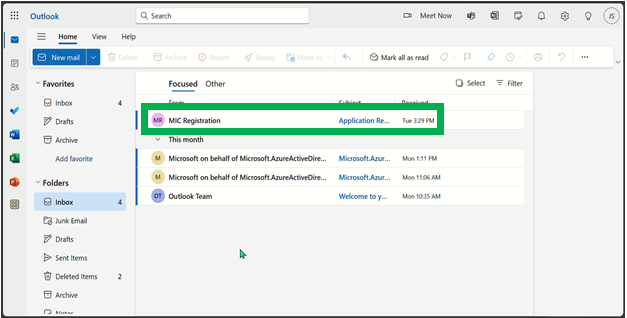
2. Select the email on MIC Registration.
The email opens with Payment details.
NOTE: Different programmes and courses would have different payment details
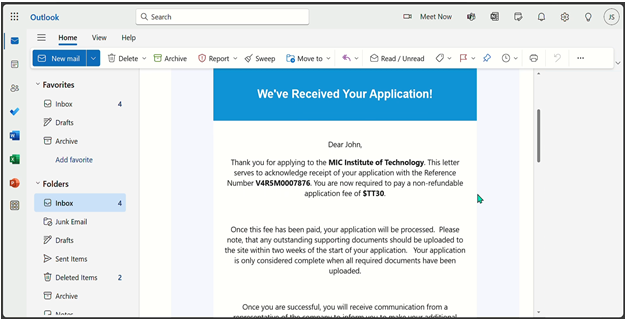
Can I apply on behalf of someone else?
Yes, you may, once you have their consent, and/or give consent on their behalf (parents/legal guardians).
I applied for the wrong course; how do I cancel that application?


